To set default value for a field in Odoo interface you have to activate the ‘developer mode’.
- Click on your name on the upper right corner
- Click on ‘About OpenERP’
- Click on ‘Activate the developer mode’
After that you should see a selection box on the top of each form.
Enter default value in a field and choose ‘Set Defaults’ from developer selection box.
You can also choose if it is default value to all users or only to you.

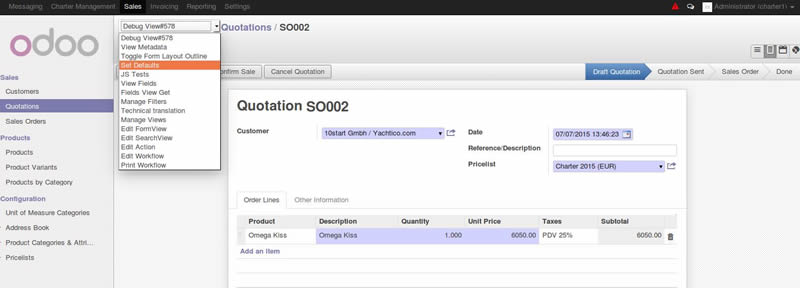

Thanks. Very useful for non-programmers like me.