Configure Proxy Server Settings in Windows 8.1
Usually you set up your PCs proxy settings via browser settings (Firefox, Internet Explorer, Chrome…).
Microsoft gave us an alternative option to configure proxy server settings.
First bring up the charms bar by pointing the mouse cursor to the bottom-right corner of your computer screen.
You can also use Keyboard shortcut – Win+C.

Choose ‘Settings’ icon and select the ‘Change PC Settings’ option.
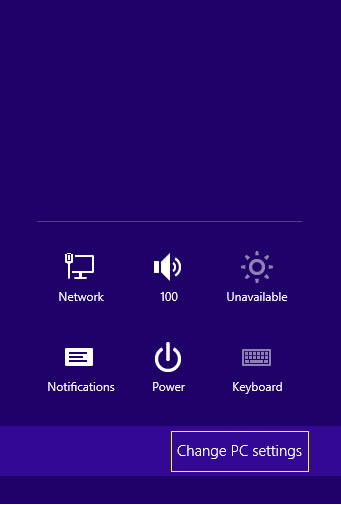
Choose ‘Network’ from left menu.
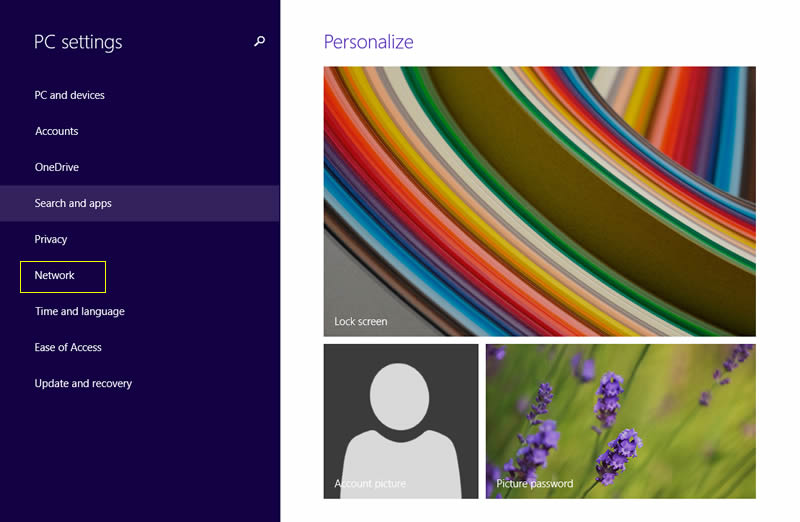
Choose “Proxy” from left menu. Turn on “Use a proxy server” option and enter proxy server IP address and port.
Go to http://whatismyipaddress.com/ and check your new IP address.
It’s a welcome enhancement to the latest OS from Microsoft.

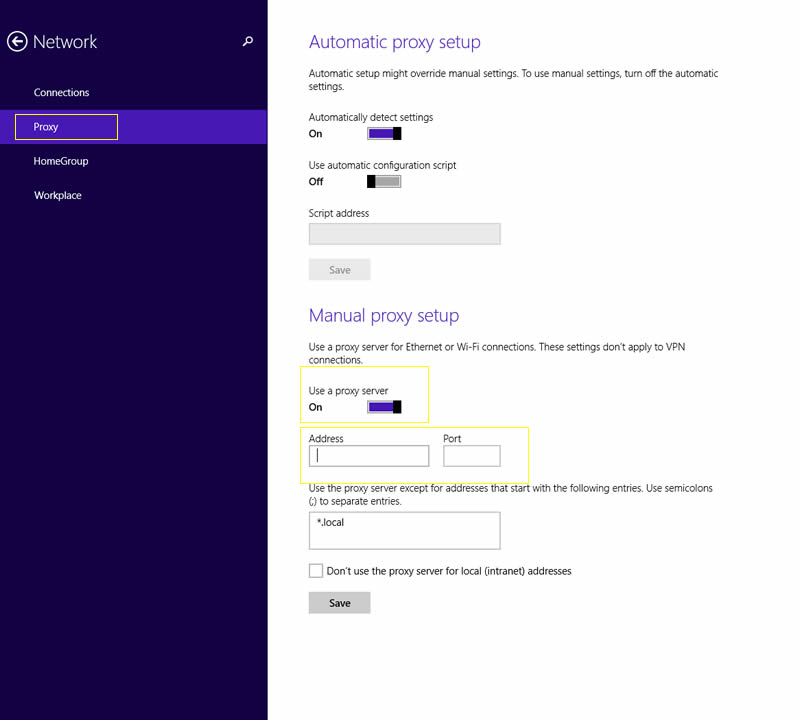
Recent Comments