Create setup module for odoo and change company logo
This is first article about creating setup module for odoo.
You can create setup module for odoo and change company logo or add other customizations (module dependencies etc.).
There is no need for installing modules one by one and after that change company name, address, phone numbers, vat number, logo etc.
Please refer the following link to learn about creating a module in Odoo 8:
https://www.odoo.com/documentation/8.0/howtos/backend.html#build-an-odoo-module
With this code you can change company logo:
# -*- coding: utf-8 -*- import openerp from openerp.osv import osv from openerp import tools import os from openerp.tools import image_resize_image
class res_company(osv.osv):
_inherit="res.company"
_name="res.company"
def init(self, cr):
img=open(os.path.join(os.path.dirname(__file__), 'static', 'src', 'img','logo.png'), 'rb') .read().encode('base64')
cr.execute('UPDATE res_partner SET image=%s WHERE is_company=TRUE', (img,))
size = (180, None)
cr.execute('UPDATE res_company SET logo_web=%s', (image_resize_image(img, size),))
1.) Inherit from res.company
2.) Update default image in res_partner and res_company tables
Place your logo in static\src\img folder
Complete module is available for download from github:
https://github.com/netjunky-hub/company_setup
Related articles:
http://netjunky.net/create-setup-module-for-odoo-and-change-company-info/
More soon…

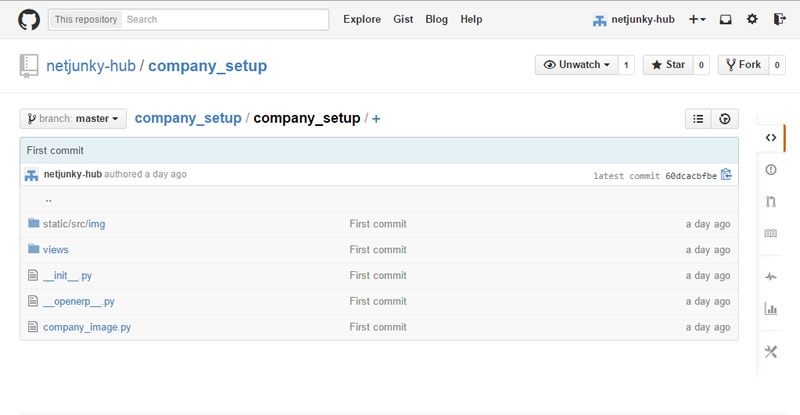

Recent Comments