Change Odoo decimal precision configuration in few easy steps.
1.) Make sure your techincal features are turned on (Go to Settings/Users/admin)
2.) Change accounting settings (Go to Settings/Configuration/Accounting)
Change Decimal precision on journal entries to 4.
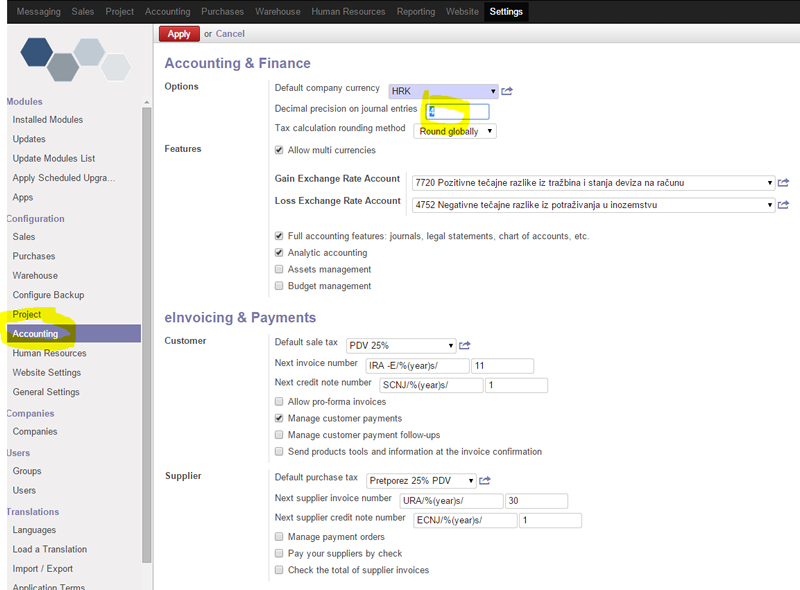
Change Rounding factor to 0.000100 in your Default Company Currency Setting (Go to Settings/Configuration/Accounting/Default company currency).
3.) Change Decimal Accuracy setting (Go to Settings/Database Structure/Decimal Accuracy)
Change value of Product Price and Account to 4.
And the final result is Quote or Sales Order with 4 digits.

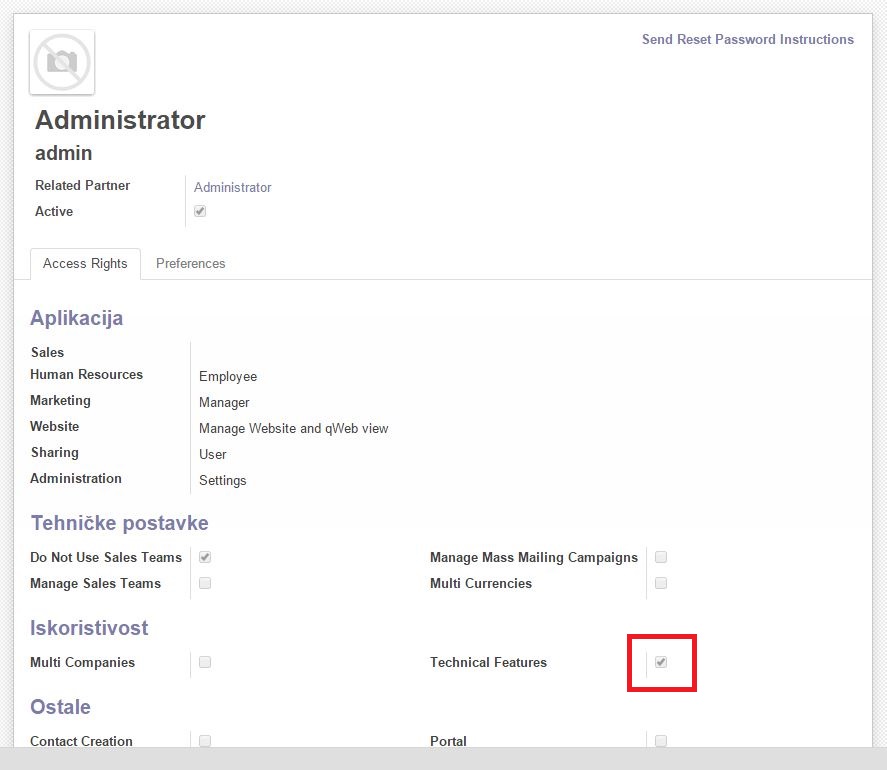
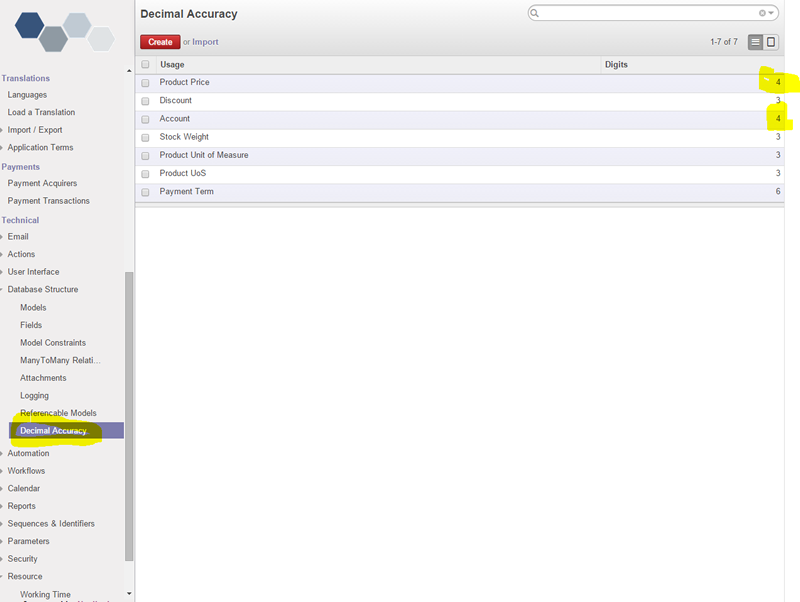
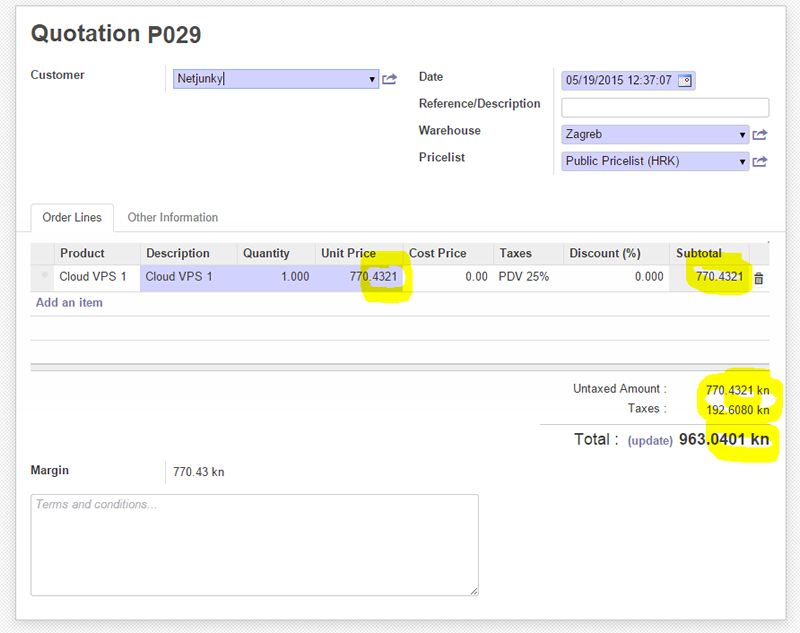

Recent Comments