by Igor | May 25, 2015 | Linux
Sed replace path with slash separators by using a different separator char.
If you have an environment variable that contains a slash like a path, let say
addons_path = /home/netjunky/projects/odoo-dev/odoo/openerp/addons
and you want to replace “addons_path = /home/netjunky/projects/odoo-dev/odoo/openerp/addons” with “addons_path = /home/netjunky/projects/odoo-dev/odoo/custom/addons” using sed, usually you would try something like this
sudo sed -i ‘s/addons_path = */addons_path = /home/netjunky/projects/odoo-dev/odoo/custom/addons/’ /home/netjunky/projects/odoo-dev/odoo/config/openerp-server.conf
this raise an error like
sed: -i expression #1, char 9: unknown option to `s’
but if you try
sudo sed -i ‘s|addons_path = *|addons_path = /home/netjunky/projects/odoo-dev/odoo/custom/addons,|’ /home/netjunky/projects/odoo-dev/odoo/config/openerp-server.conf
It works!!!
You can use any other separator instead of |.
by Igor | May 24, 2015 | Odoo
How to define Odoo thousands separator?
Accountants are used to the thousands separator e.g. 100000.00 EUR is represented as 100,000.00.
The setup of the thousands separator is located under:
Settings > Translations > Languages.
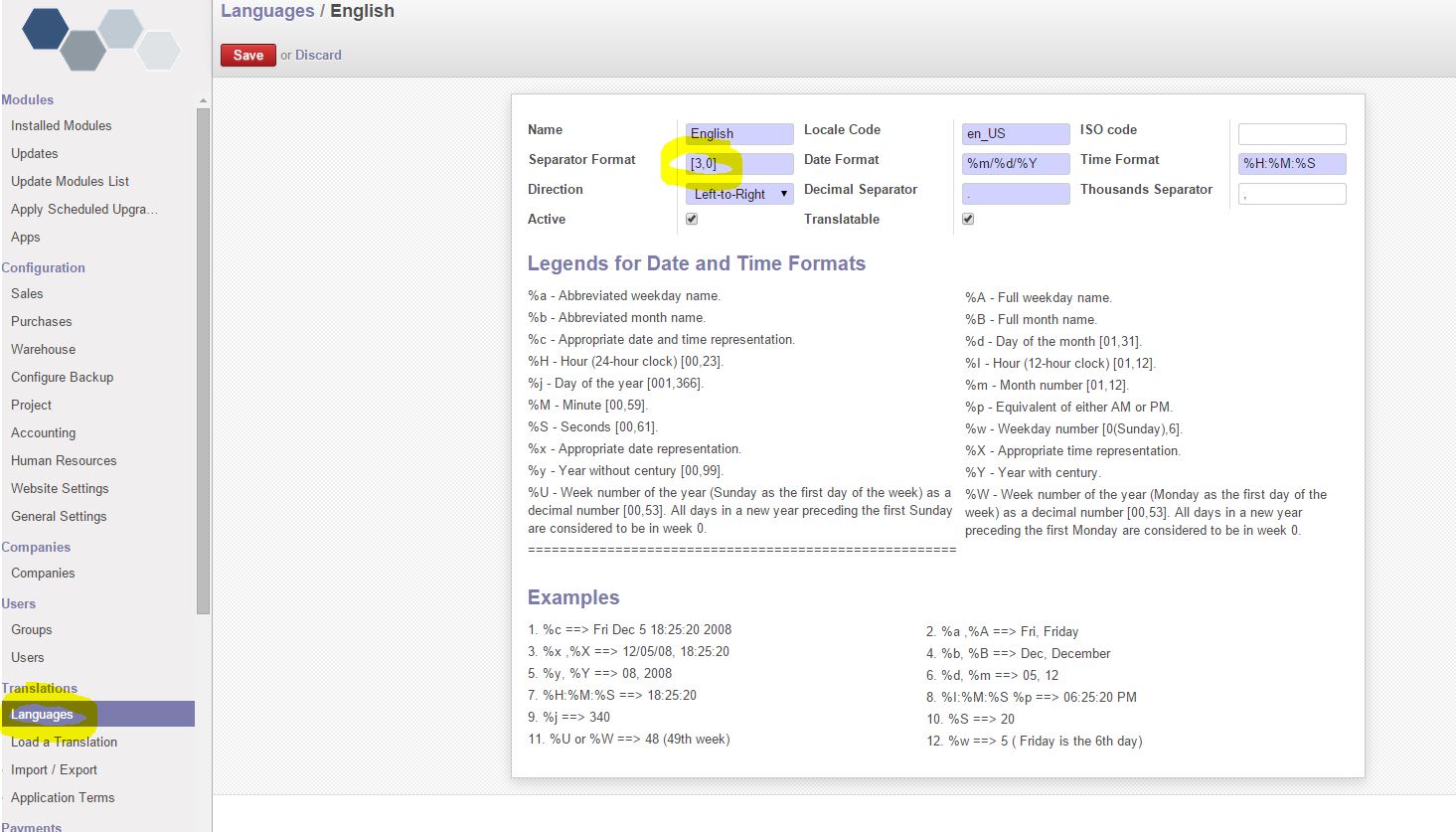
For each language, you can set a different separator format.
3 options modify the format of a number:
Separator format: number of digits between separators
Decimal Separator: character displayed before the decimals
Thousands Separator: the character displayed at each separation
The correct form for a separator between each 3 digits whatever the number of digits is: [3,0]
You have to logout and login again to see the change.
Odoo is a modern Software For Smart Businesses.
Boost your sales, step up productivity and manage all day-to-day activities. Fully integrated, simple and mobile.
More about odoo…
That’s all folks!
by Igor | May 18, 2015 | Odoo
Change Odoo decimal precision configuration in few easy steps.
1.) Make sure your techincal features are turned on (Go to Settings/Users/admin)
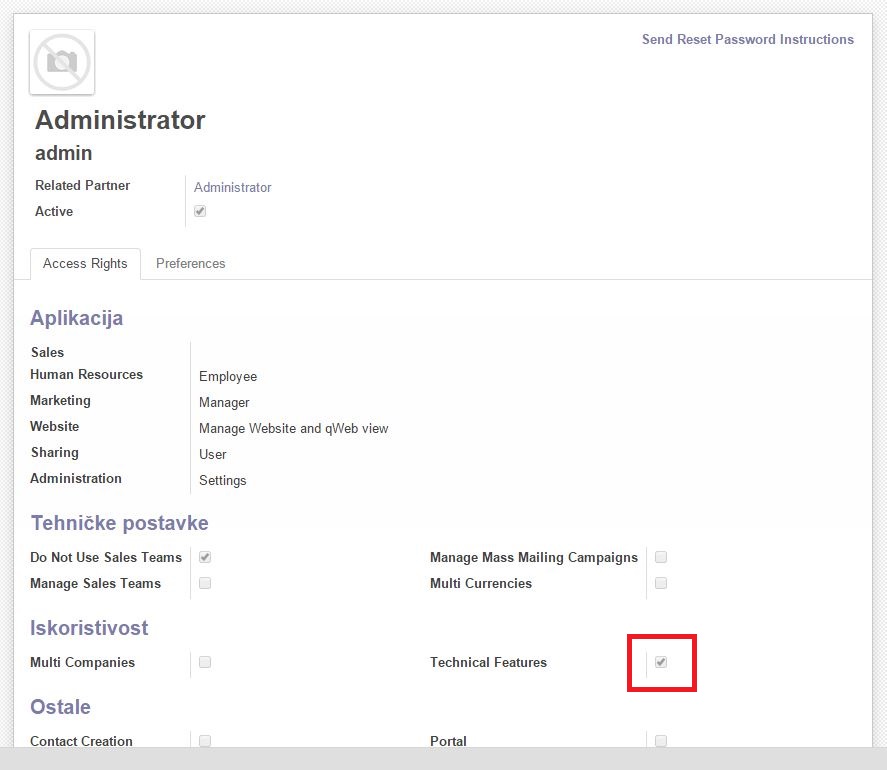
2.) Change accounting settings (Go to Settings/Configuration/Accounting)
Change Decimal precision on journal entries to 4.
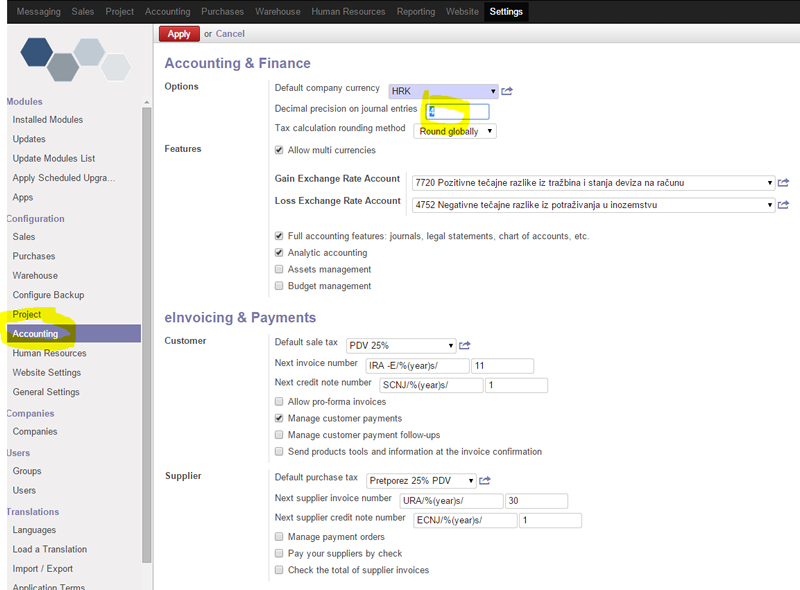
Change Rounding factor to 0.000100 in your Default Company Currency Setting (Go to Settings/Configuration/Accounting/Default company currency).
3.) Change Decimal Accuracy setting (Go to Settings/Database Structure/Decimal Accuracy)
Change value of Product Price and Account to 4.
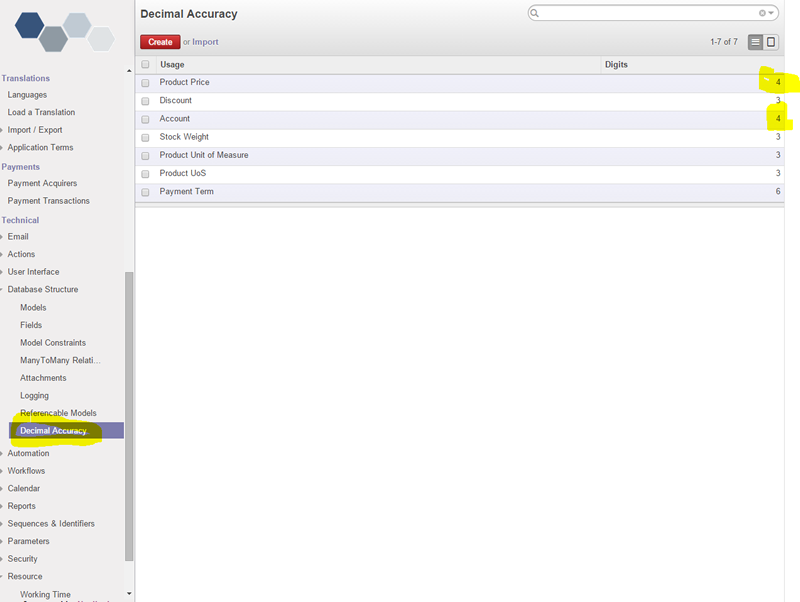
And the final result is Quote or Sales Order with 4 digits.
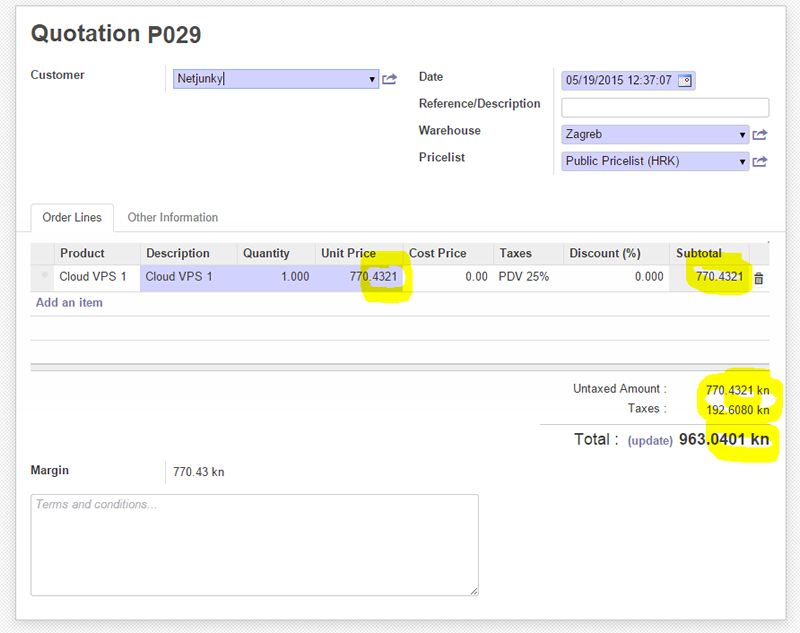
by Igor | May 17, 2015 | Linux, Odoo
Setup your ubuntu server and run Odoo on port 80 instead of 8069
1.) Connect with ssh client to your Ubuntu server
2.) Use your favorite text editor (vim, nano…) to edit /etc/rc.local file
sudo nano /etc/rc.local
3.) Paste this into /etc/rc.local file
iptables -t nat -A PREROUTING -p tcp --dport 80 -j REDIRECT --to-port 8069
4.) Reboot your Ubuntu server to see effect
sudo reboot
5.) Access Odoo on port 80
That’s all folks!
by Igor | May 8, 2015 | Odoo
According to Antony Lesuisse (Odoo CTO) and his technical announcement to odoo community Odoo 9 will have two flavors (Community and Enterprise).
Odoo Enterprise will consist of Odoo Community plus a set of enterprise only
features (or in technical term, an additional repository with extra modules).
Some new features that have been under developement latetly will be in
enterprise such as electronic signature, integration with shipping providers.
For example the crm_voip module (currently published as a paid app on the app
store) will be in the enterprise repository. However core modules like the new
accounting remains in the Community version.
Odoo community will be supported as much as Odoo enterprise, Odoo Community is
the foundation of Odoo Enterprise and it will remain free and open source as LGPL.
Read technical announcement
Related articles:
http://netjunky.net/odoo-9-new-features/

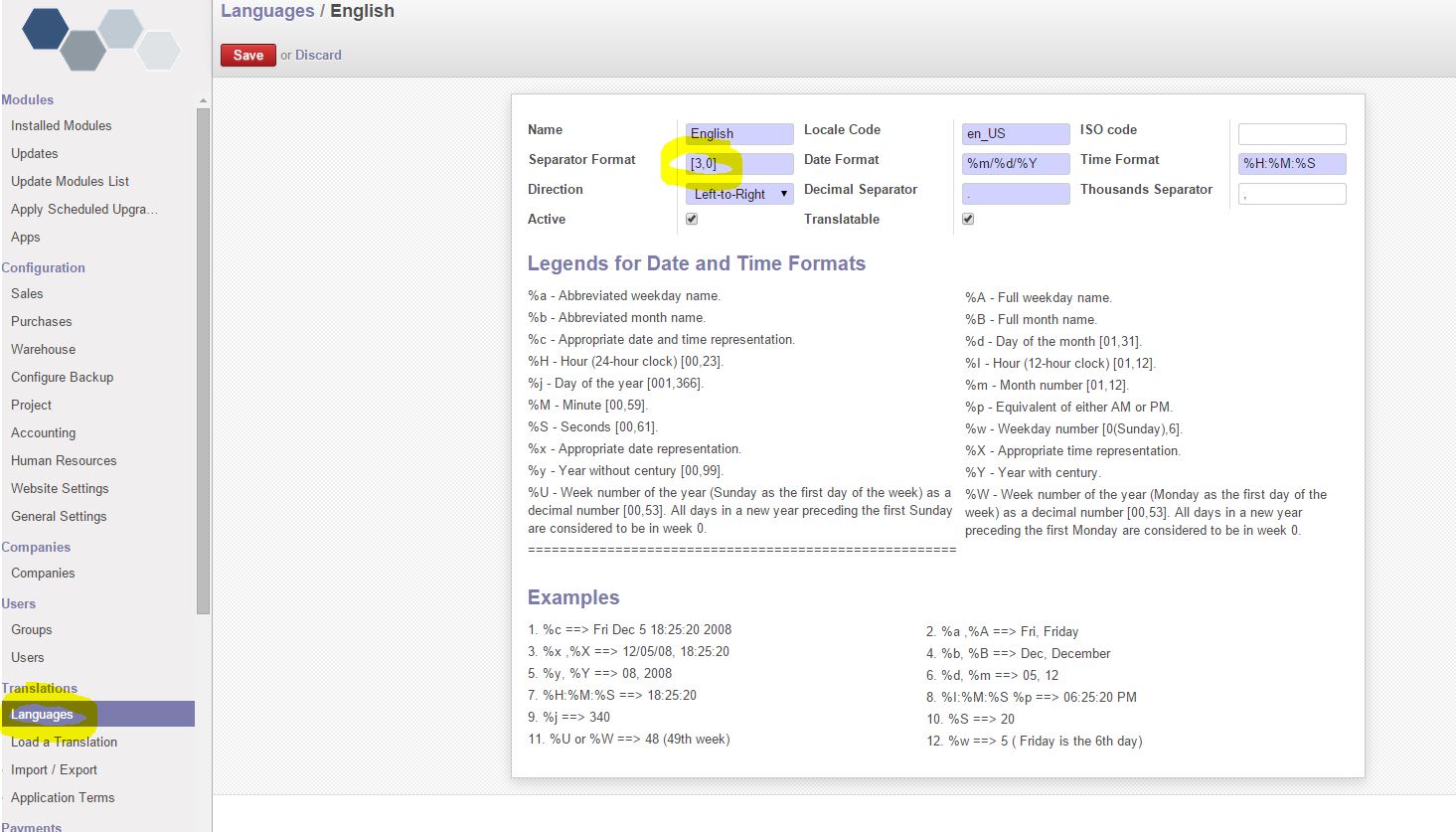
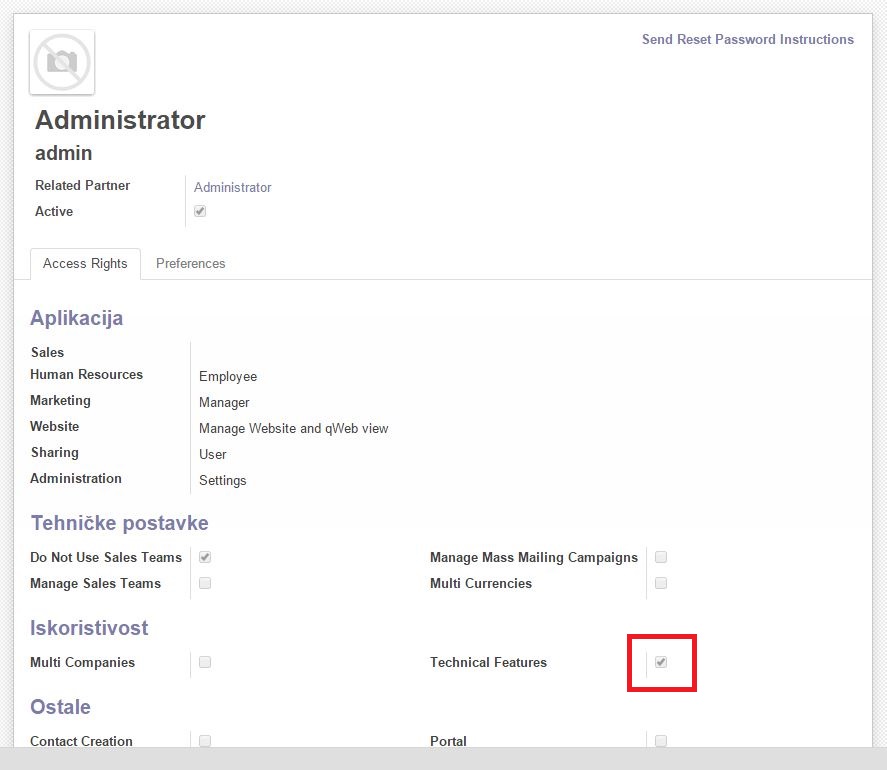
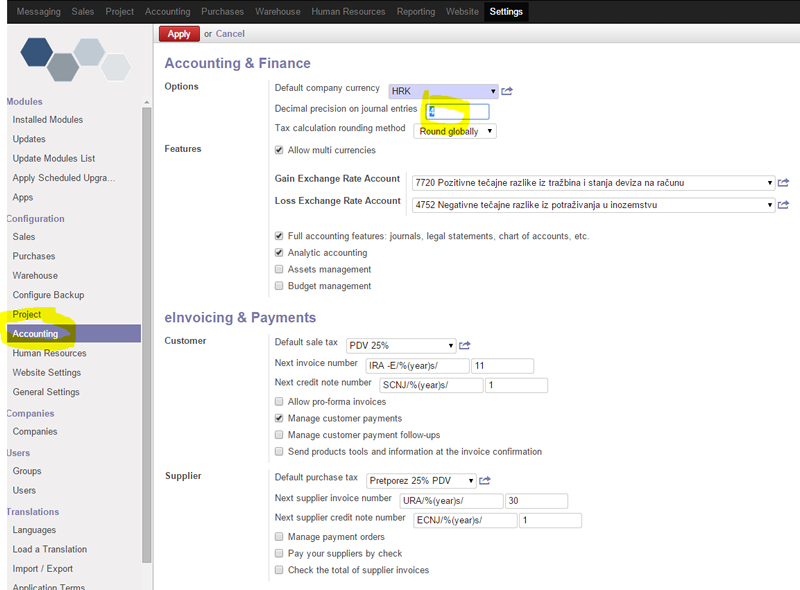
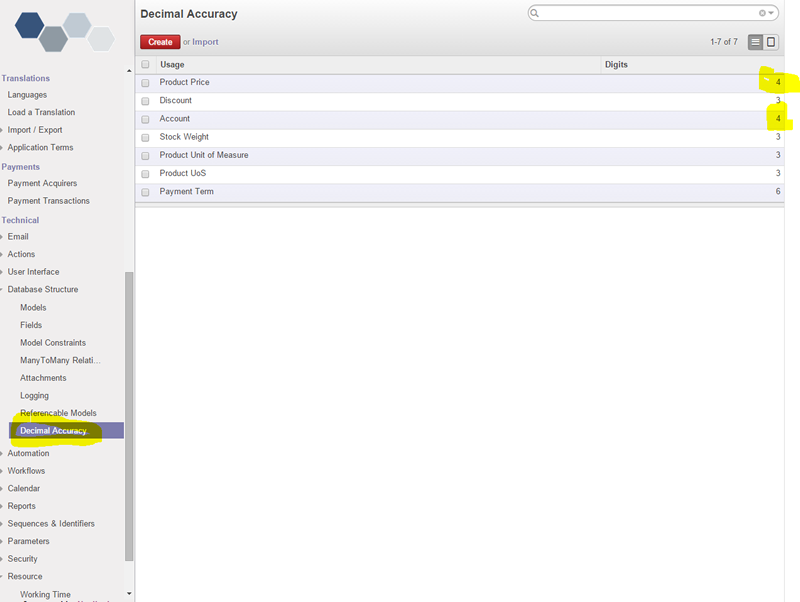
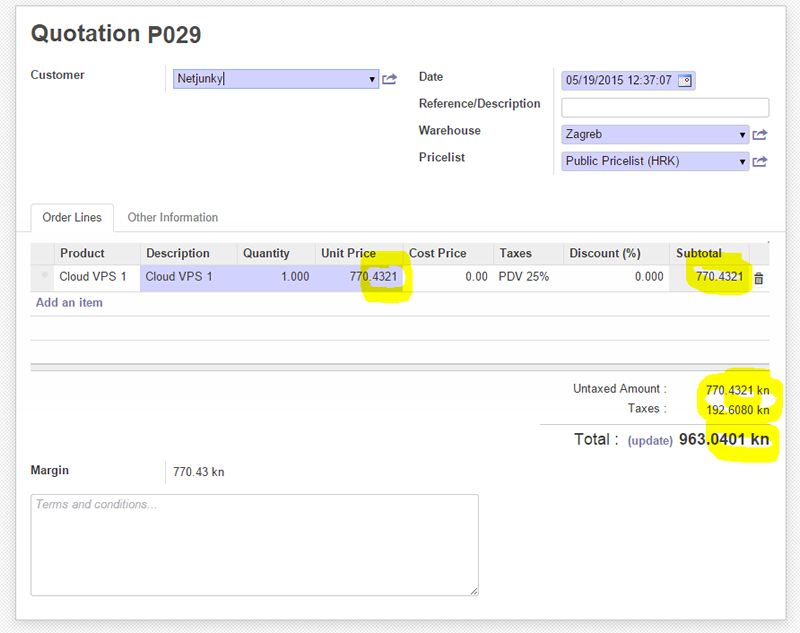
Recent Comments