Configure Odoo smtp server per user with #netjunky mail_server module.
You can still use other mail servers for mass mailing and system messages.
Setup is simple.
1) Make sure to check the technical features box for administrator user.
Settings/Users/Administrator/Technical Features
You can use #netjunky module company_setup for initial company setup.
This module will check the technical features box for administrator user automatically during installation.
2) Download and install mail_server module
4) Add new mail server or change existing.
Settings/Email/Outgoing Mail Servers
5.) Choose user from the owner menu
Related articles:
http://netjunky.net/odoo-mass-mailing/
Github repository:
https://github.com/netjunky-hub/mail_server

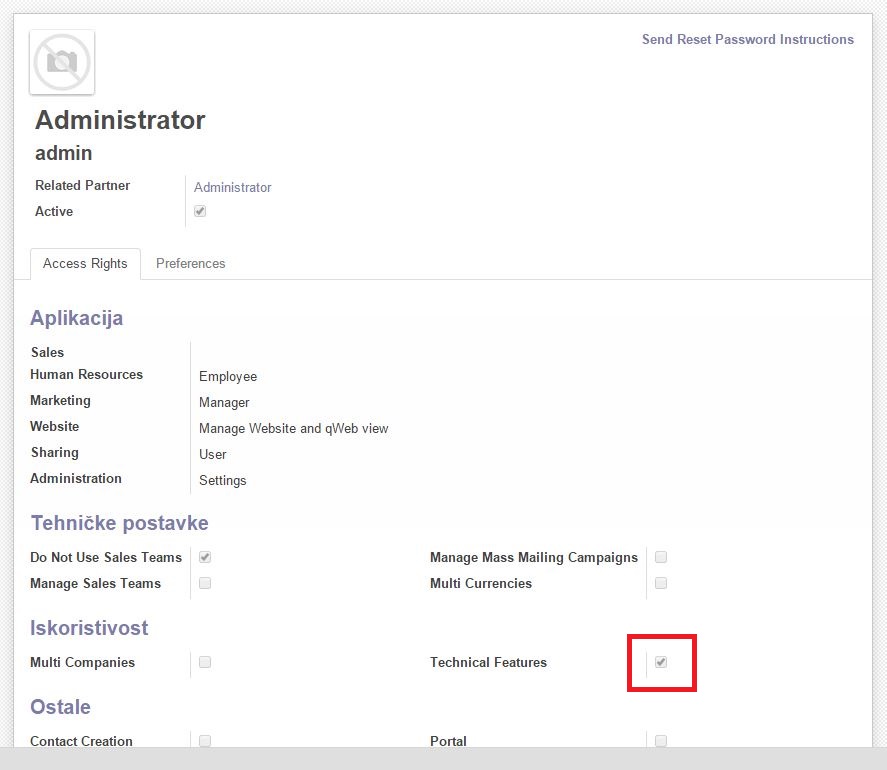
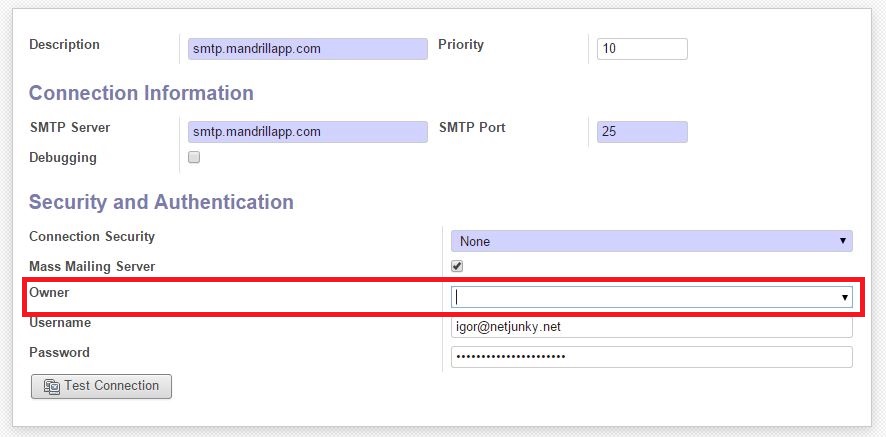

Trackbacks/Pingbacks