by Igor | Jul 7, 2015 | Odoo
To set default value for a field in Odoo interface you have to activate the ‘developer mode’.
Click on your name on the upper right corner
Click on ‘About OpenERP’
Click on ‘Activate the developer mode’
After that you should see a selection box on the top of each form.
Enter default value in a field and choose ‘Set Defaults’ from developer selection box.
You can also choose if it is default value to all users or only to you.
by Igor | Jun 18, 2015 | Odoo , Programming
When you’re developing custom module or working on Python code, Odoo server needs to be restarted on every code change.
To make your life easier auto reload Odoo server after Python code change.
Option –auto-reload monitors the source code and automatically restart Odoo server if changes are detected.
Example of usage:
./odoo.py -d test_database --auto-reload
This is a Linux-only feature.
The pyinotify Python package is required, and it should be installed either through apt-get or pip:
Using apt-get:
sudo apt-get install python-pyinotify
Using pip:
pip install pyinotify
https://github.com/seb-m/pyinotify/wiki
Warning:
If you use PyCharm or some other IDE with auto save, disable auto save before using –auto-reload option.
Happy coding…
by Igor | Jun 8, 2015 | Odoo
From the Odoo Experience 2015.
VIDEO
by Igor | Jun 8, 2015 | Odoo
Odoo 9 community vs. enterprise features. Document is still in draft.
Services Odoo 8 Odoo 9 Community Odoo 9 Enterprise
Community Forum
X
X
X
Upgrades to future versions
/
/
X
Bugfixes Guarantee
/
/
X
Support
/
/
X
Features Odoo 9 Community Odoo 9 Enterprise
Accounting
Basic Accounting
X
Improved
Improved
Accounting Reports
static
static
dynamic
Statement Import: Coda
X
Improved
Improved
Accounting Dashboard
/
X
X
Bank Interfaces (U.S., NZ, Canada)
/
/
X
Statement Import: OFX, QIF
/
X
X
Check Printing & Deposit
/
/
X
Customer Follow-ups
basic
basic
Improved
User Interface
Desktop
X
Improved
Improved
Android CRM
/
X
X
Mobile UI
/
/
X
New Design
/
/
X
Project Management
Tasks
X
Improved
Improved
Issues
X
Improved
Improved
Timesheets
Former version
Improved
Improved
Timesheet Chrome plugin & mobile app
/
/
X
Forecasts
/
/
X
Sales Management
CRM
X
Improved
Improved
Sales
X
Improved
Improved
Contracts
Former version
Improved
Improved
Customer Portal
X
X
Improved
eSignature
/
/
X
Subscriptions
/
/
X
Digital products
/
X
X
Human Resources
Holidays
X
Improved
Improved
Employee Directory
X
Improved
Improved
Recruitments
X
Improved
Improved
Appraisals
Former version
Improved
Improved
Departments Dashboard
/
X
X
WMS
Inventory Management
X
Improved
Improved
Barcode support
Former version
Improved
Improved
Integration with UPS, Fedex, DHL, USPS
/
/
X
Inter-company rules
/
X
X
Website Builder
Website Builder
X
Improved
Improved
Blog
X
Improved
Improved
Form builder
/
/
X
Call-to-Actions Blocks
/
/
X
Versioning
/
X
X
A/B Testing
/
X
X
eCommerce
Full eCommerce
X
Improved
Improved
Authorize.net integration
/
X
X
Shipping Integration
/
/
X
eBay Connector
/
/
X
Amazon Connector
/
/
X
Coupons
/
/
X
Point of Sale
Point of Sale
X
X
X
Point of Sale for Restaurants
/
X
X
Loyalty cards
/
/
X
Marketing
Events
X
Improved
Improved
Expenses
X
Improved
Improved
Mass mailing
X
Improved
Improved
Mass Mailing Templates
/
/
X
Live Chat
X
Improved
Improved
Misc
Usability improvements
/
X
X
Google Spreadsheet
X
X
X
Document Management (slides)
/
X
X
Planner (first weeks onboarding)
/
X
X
Reporting
X
Improved
Improved
Odoo 9 Feature Split – OpenCore pdf version.
by Igor | May 27, 2015 | Linux , Odoo
Sometimes you may encounter an error in development or production [Errno 98] Address already in use.
Just apply the command
sudo ps aux | grep openerp
which will show you the port on which openerp server is in running state.
sudo kill -9 id
For example sudo kill -9 999
Restart odoo server and that’s it.

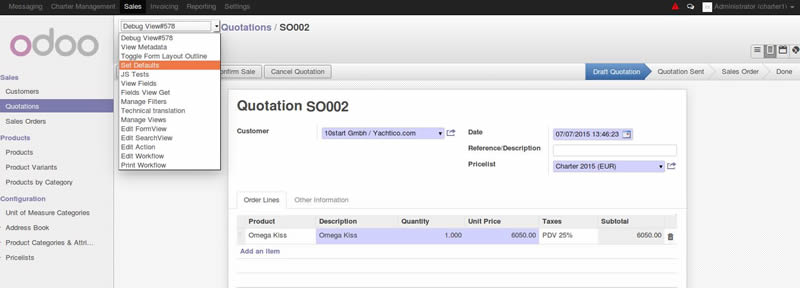
Recent Comments